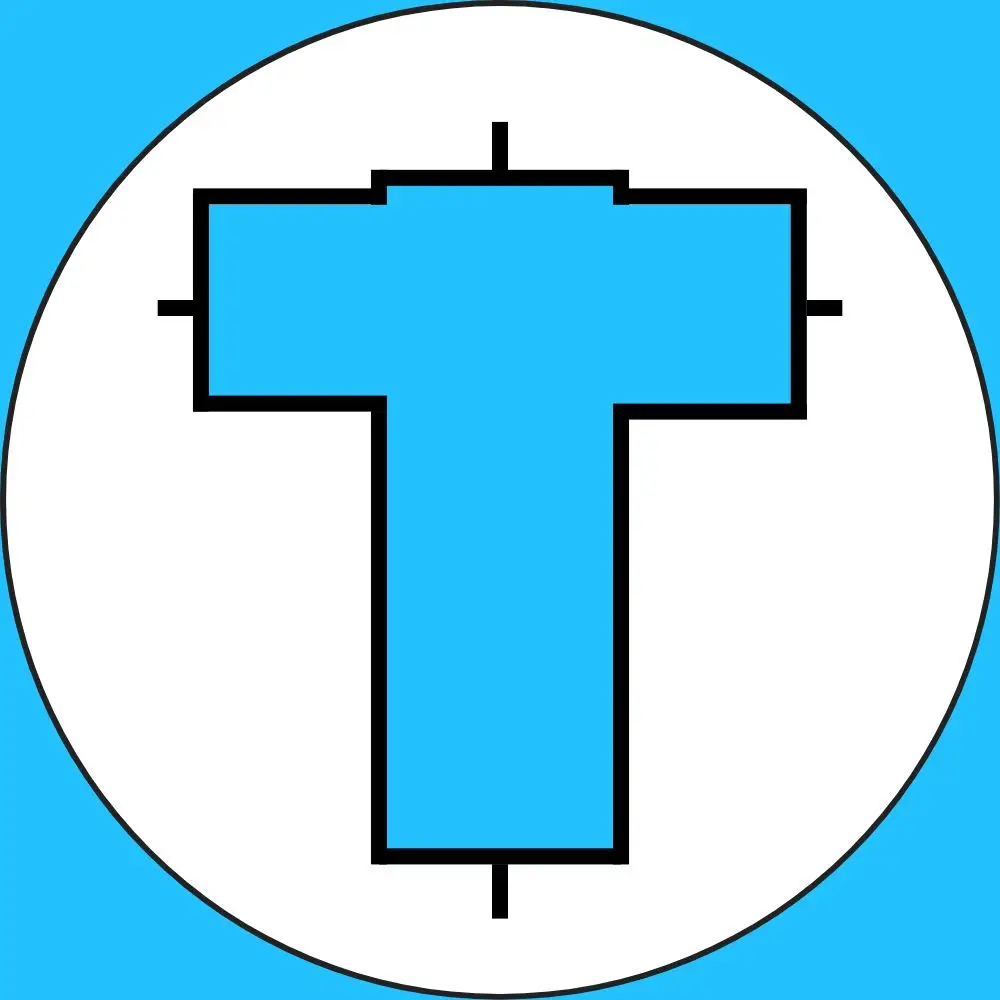FxPro Review 2025
.
4.5
Trust Score
$100
Deposit
2 000+
Instruments
1.1 pips
Spread

FP Markets Review 2024
50% Deposit Bonus
4.6
Trust Score
$100
Deposit
10 000
Instruments
1.1 Pips
Spread

FP Markets Review 2024
50% Deposit Bonus
4.6
Trust Score
$100
Deposit
10 000
Instruments
1.1 Pips
Spread
IC Markets Review 2024

Trust Score : 4.6
Min. Deposit : $100
Spread : 1.1 pips
Instruments : 10 000
50% Deposit Bonus
FxPro Overvie
FxPro was founded in 1999 and officially rebranded in 2003. Headquartered in London, the broker is regulated by several respected authorities and offers access to over 2,100 tradable instruments. These include CFDs across forex, indices, stocks, ETFs, commodities, and cryptocurrencies.
Traders can choose between several advanced platforms: MetaTrader 4, MetaTrader 5, cTrader, and the broker’s own FxPro Trading Platform, which is available on both desktop and mobile. Tools like FxPro Squawk and Trading Central are also included, providing extra insights to support decision-making. Although the spreads on the Standard account are not among the most competitive in the market, traders can access lower trading costs through the Raw+, Elite, and cTrader accounts.
FxPro accommodates traders at all levels. Beginners benefit from a simple and user-friendly interface via the proprietary FxPro platform, while seasoned traders gain access to professional-grade execution, raw spreads, and support for automated strategies. The availability of multiple accounts and pricing models, combined with broad platform support, helps the broker serve both casual and high-frequency traders effectively.
Despite these strengths, pricing remains a notable weakness. FxPro’s fees are generally higher than those of top low-cost brokers, even on its most competitive accounts such as cTrader. Traders focused purely on minimizing costs may find better alternatives elsewhere.
FxPro Pros & Cons
Pros:
- Access to over 2,200 CFDs, including forex, stocks, indices, commodities, and futures
- Supports MetaTrader 4, MetaTrader 5, cTrader, and the proprietary FxPro Edge platform
- Raw+ and Elite accounts offer highly competitive spreads
- Excellent execution speed (orders filled in under 12 milliseconds)
- FxPro Wallet allows seamless internal transfers and risk management
- Strong support for algorithmic trading and large order execution
- Integrated tools like Trading Central and LiveSquawk for market insights
- Free deposits and withdrawals with multiple funding options
- Well-structured educational materials for beginners
- Responsive and reliable customer support
Cons:
- Offshore entity offers limited investor protection
- The proprietary FxPro platform is only available in English
- Inactivity fee applies after prolonged account dormancy
- Trading fees on some stock CFDs can be relatively high
- Educational content is decent but less extensive than top-tier brokers
FxPro Summary
Overall
Trust
Investments
Fees
Platform
Research
Mobile
Education
Who is FxPro Markets for?
FxPro supports a wide range of trading strategies thanks to its versatile platform offering, competitive spreads, and execution technology. Traders can choose between MetaTrader 4, MetaTrader 5, cTrader, and FxPro Edge – each catering to different strategy needs, from scalping and day trading to algorithmic and long-term investing. Raw+ and Elite account types provide access to tighter spreads, which is especially beneficial for high-frequency and cost-sensitive strategies.
TradeWiki.io found that advanced order types, fast execution speeds (under 12 ms on average), and no dealing desk intervention make FxPro suitable for both manual and automated trading. Features like VPS hosting, Trading Central integration, and support for EAs (Expert Advisors) further enhance its flexibility for strategic implementation. Overall, FxPro offers the tools and infrastructure needed for traders to confidently deploy a variety of trading approaches.
Here is our verdict for FxPro:
Beginner – Perfect Match
FxPro’s $100 minimum deposit makes it accessible to newer and casual traders, while its user-friendly proprietary platform provides a smooth entry into live markets. TradeWiki.io found that beginners benefit from features like micro-lot trading, which helps manage risk during the learning phase. The broker also offers a free demo account with full access to trading platforms, allowing users to practice strategies without risking real money. In addition, traders can rely on responsive customer support and a well-structured library of educational content covering trading basics, platform guides, and market analysis – making FxPro a perfect starting point for those new to trading.
News Trading – Perfect Match
Through the client portal, users get access to FxPro Squawk – a live audio news feed that delivers real-time updates on market-moving events. This tool is especially useful for news-driven traders who rely on speed and timing. It includes breaking headlines, scheduled economic data releases, and alerts on unexpected global developments. In addition to Squawk, TradeWiki.io found that traders benefit from detailed market commentary and news analysis available directly within the FxPro Trading Platform and on the FxPro.news site. These resources provide expert insights, macroeconomic coverage, and timely context, helping traders stay informed and make faster, more confident decisions.
Scalping – Perfect Match
Scalpers – traders who execute multiple trades within seconds to capture small price movements – can take advantage of FxPro’s fast execution speeds and supportive platform features. TradeWiki.io found that both cTrader and MetaTrader 5 offer access to depth-of-market (DOM) data, allowing traders to view real-time liquidity and make precise entry and exit decisions. Combined with FxPro’s low latency and no dealing desk intervention, these tools create favourable conditions for scalping across CFD instruments, particularly during high-volatility periods when speed and accuracy are critical.
Investing – Acceptable Choice
FxPro offers access to a wide selection of real stocks and exchange-traded funds (ETFs), giving traders the ability to invest directly in the underlying assets rather than just speculate via CFDs. These instruments come with helpful features such as stock screeners and portfolio analysis tools to support more informed investment decisions. However, it’s important to note that trading real stocks is not supported on the FxPro Trading Platform itself – investors must use one of the supported third-party platforms like MetaTrader 5 to access these instruments.
Automated Trading – Perfect Match
Algo traders can choose between three powerful platforms: MetaTrader 4 (MT4), MetaTrader 5 (MT5), and cTrader – all of which support automated trading strategies. These platforms allow for the use of Expert Advisors (EAs) on MT4 and MT5, and cAlgo Robots on cTrader. To ensure uninterrupted algorithmic execution, FxPro offers VPS hosting for $30 per month, allowing traders to run their bots 24/7 without relying on their personal device or internet connection.
Swing Trading – Perfect Match
FxPro gives traders access to real stock trading, which is especially useful for swing traders who hold positions over multiple days or weeks. The platform also supports swing trading with CFDs, thanks to relatively moderate overnight swap fees that help reduce long-term holding costs.
Day Trading – Acceptable Choice
FxPro’s platforms support one-click trading and allow users to place and manage trades directly from the chart interface – an essential feature for fast-paced day trading. Traders also gain access to Trading Central’s market insights, which provide actionable trade ideas and technical analysis throughout the day. While spreads on the Standard Account may be higher than some competitors, the Raw+ and Elite account types offer significantly reduced trading costs, making them better suited for active intraday strategies.
Copy Trading – Acceptable Choice
Copy trading is accessible through the cTrader platform, which connects users to a wide selection of strategy providers. The platform includes detailed performance metrics, such as win rates, drawdowns, and trade history, making it easier for users to evaluate and follow strategies that align with their risk tolerance and goals. While cTrader’s copy trading functionality is robust and user-friendly, Trade Wiki notes that the broker does not yet offer a proprietary copy trading solution, which could enhance integration and user experience even further.
What Sets FxPro Apart?
At TradeWiki.io, we recommend FxPro as a strong option for active traders – especially day traders and scalpers – thanks to its low-cost Raw+ and Elite accounts, fast execution (under 12 milliseconds on average), and support for advanced platforms like MetaTrader 4, MetaTrader 5, and cTrader. Tools like Trading Central and FxPro Squawk provide timely market insights, and VPS hosting is available for traders running automated strategies.
FxPro is regulated by top-tier authorities, including the UK’s FCA, CySEC in Cyprus, and the SCB in the Bahamas. Opening an account is fast, fully digital, and user-friendly. Support is available in multiple languages, and deposits and withdrawals come with a wide range of free options.
That said, FxPro’s product offering is limited to forex and CFDs – there are no stocks, ETFs, or crypto assets. Non-trading fees are average, and an inactivity fee applies after six months of no trading.
FxPro Main Features
Regulations
FCA (United Kingdom), SCB (Bahamas)
Languages
Turkish, English, Russian, French, Portuguese, Thai, Arabic, Spanish, Japanese, Vietnamese, Bahasa, German, Korean, Chinese, Indonesian
Products
Currencies, Stocks, Crypto, Indices, Commodities
Min Deposit
$100
Max Leverage
1:30 (FCA), 1:200 (SCB)
Trading Desk Type
No dealing desk
Trading Platforms
MT5, cTrader, MT4, FxPro Trading Platform, FxPro Mobile App
Deposit Options
Cryptocurrencies, PayPal, Wire Transfer, Skrill, Credit Card, Debit Card, SticPay, Local Transfer, Google Pay
Withdrawal Options
Wire Transfer, PayPal, Credit Card, Debit Card, Cryptocurrencies, SticPay, Local Transfer, Google Pay
Demo Account
Yes
Foundation Year
1999
Headquarters
United Kingdom
Start Trading With FP Markets
Standard Account
MT4 - MT5-
Spreads : From 1.0 pips
-
Instruments : 70+ Forex pairs, metals, indices, commodities
-
Max Leverage : 500:1
-
Execution : ECN-Pricing
-
Commission : Zero
-
Minimum Lot : 0.01
-
EA’s : Yes
-
Mobile App : Yes
-
VPS Available : Yes
Raw Account
MT4 - MT5-
Spreads : From 0.0 pips
-
Instruments : 70+ Forex pairs, metals, indices, commodities
-
Max Leverage : 500:1
-
Execution : ECN-Pricing
-
Commission : USD $3 per side
-
Minimum Lot : 0.01
-
EA’s : Yes
-
Mobile App : Yes
-
VPS Available : Yes
FxPro Full Review
FxPro Safety
TradingView
Pros:
- Offers negative balance protection, preventing traders from losing more than their deposits.
- Regulated by the UK’s Financial Conduct Authority (FCA), a top-tier and highly trusted regulator.
Cons:
- Lacks a banking license, so client funds are not covered by deposit insurance schemes.
- Does not publish audited financial reports, limiting transparency into the company’s financial health.
We consider FxPro a legitimate and reputable broker, backed by regulation from four different financial authorities worldwide. Among these is the UK’s Financial Conduct Authority (FCA), one of the most respected regulators in the industry. While FxPro has built a strong brand presence over the years, it is not publicly listed on a stock exchange and does not publish audited financial statements, which limits insight into its financial stability and corporate transparency.
FxPro Regulation
In our reviews, we examine the regulatory status of each entity operated by a broker. This allows us to compare the different levels of client protection. We rank regulators using a three-tier system, where Tier-1 licensing reflects the highest level of regulation.
Here are my findings on the various entities of FXPro:
- FxPro UK Limited is authorized and regulated by the Financial Conduct Authority (FCA), registration no. 509956. We rate FCA as a Tier-1 regulator.
- FxPro Global Markets Limited is authorized and regulated by the Securities Commission of The Bahamas (SCB), license no. SIA-F184. We rate SCB as a Tier 3 regulator.
- Pro Global Limited in partnership with FxPro Global Markets Ltd is authorized and regulated as an Investment Dealer by the Seychelles Financial Services Authority (FSA), licence no. SD120. We rate Seychelles FSA as a Tier 3 regulator.
| Entity | Pro Global Limited | FxPro UK Limited | FxPro Global Markets Limited |
|---|---|---|---|
| Country/Regions | Seychelles/Global | United Kingdom | Bahamas/Global |
| Regulation | FSA | FCA | SCB |
| Tier | 3 | 1 | 3 |
| Segregated Funds | Yes | Yes | Yes |
| Negative Balance Protection | Yes | Yes | Yes |
| Compensation Scheme | No | Yes (FSCS Up to £85,000) | No |
| Maximum Leverage (Retail Account) | 1:10,000 | 1:30 | 4:20 |
| Maximum Leverage (Professional Accounts) | N/A | 9:20 | 1:10,000 |
Understanding the Regulatory Protections of your Account
Brokers often operate under multiple legal entities to serve clients across different regions, but the level of protection a trader receives depends entirely on the regulatory framework tied to their specific account. Some regulators impose strict financial, operational, and client protection rules, while others take a more hands-off approach. Before opening an account, it’s crucial to understand exactly what regulatory protections apply under the entity you’re registering with.
Segregated client funds: All FxPro entities keep client money separate from company operating funds. This reduces the risk of misuse, ensures greater transparency, and provides a layer of safety in case of financial mismanagement.
Negative balance protection: Regardless of the FxPro entity, traders are protected from going into debt due to market volatility. Your losses are limited to the amount you’ve deposited, preventing your account from falling into a negative balance.
Investor compensation schemes: Not all FxPro accounts are insured. Clients trading under FxPro UK Limited are protected by the Financial Services Compensation Scheme (FSCS), which covers losses up to £85,000 if the firm fails. However, accounts with FxPro Global Markets Limited do not benefit from any compensation program.
Leverage restrictions: Leverage offerings are tied to regulation. FxPro Global Markets Limited, operating under less restrictive oversight, offers up to 1:200 leverage. Other entities, particularly those regulated in the UK or EU, provide lower leverage in line with stricter retail trader protections.
How you are protected
FxPro serves clients through multiple subsidiaries, and the specific entity that will handle your account is determined by your country of residence. This directly affects the level of investor protection you receive, as each subsidiary operates under different regulatory authorities and offers varying compensation schemes. Understanding which entity you’re signing up with is essential, since the regulatory framework tied to that entity will dictate the protections available to you in the event of broker insolvency or disputes.
| Country of clients | Protection amount | Regulator | Legal entity |
|---|---|---|---|
| EEA | €20,000 | Cyprus Securities and Exchange Commission (CySEC) | FxPro Financial Services Ltd |
| UK | £85,000 | Financial Conduct Authority (FCA) | FxPro UK Limited |
| South Africa | No protection | Financial Sector Conduct Authority (FSCA) | FxPro Financial Services Limited |
| All other countries | No protection | Securities Commission of the Bahamas | FxPro Global Markets Ltd |
Stability and Transparency
We evaluate safety not just through regulation, but by examining deeper indicators of stability and transparency – including the broker’s operating history, company size, and openness with clients.
With over 25 years in the industry, we recognise FxPro as one of the more seasoned players in the forex and CFD space. Headquartered in London, the broker supports a team of more than 200 staff, suggesting a strong and well-resourced operational backbone.
FxPro’s commitment to transparency is reflected in the clarity and accessibility of key company information. Their website outlines the broker’s corporate structure, with four separate entities governed by different regulatory bodies. Clients can quickly find important details: the About page highlights the broker’s background, the Pricing page breaks down the cost structure clearly, and the Legal Documentation section includes a downloadable Client Agreement that outlines account terms, trading conditions, and policies in full. This level of transparency supports informed decision-making and builds confidence in the broker’s credibility.
Is FxPro safe?
FxPro scores well in TradeWiki.io’s trust and stability assessment, backed by several key strengths. The broker holds multiple regulatory licenses across major jurisdictions, providing strong oversight and compliance standards. With over two decades of continuous operation, FxPro has built a credible reputation in the industry.
Client fund safety is a priority across all FxPro entities, with clear policies in place: client funds are held in segregated accounts, and negative balance protection is consistently applied – helping to shield traders from owing more than their deposited capital. Transparency is another strong point, with FxPro openly disclosing its regulatory status, fee structure, and legal terms.
However, one area for improvement would be the introduction of additional safeguards such as third-party insurance that protects client funds beyond the basic regulatory requirements – particularly for clients outside of Europe.
| Year Founded | 1999 |
|---|---|
| Publicly Traded (Listed) | No |
| Bank | No |
| Tier-1 Licenses | 1 |
| Tier-2 Licenses | 0 |
| Tier-3 Licenses | 2 |
FxPro Fees
TradingView
Pros:
- Competitive forex trading costs make it appealing for active traders looking to minimize spreads and commissions
- Withdrawals are processed without additional broker fees, allowing traders to access their funds without unnecessary charges.
Cons:
- An inactivity fee is applied if the account remains unused for a specified period, which may impact long-term or occasional traders who do not maintain consistent activity.
FxPro’s pricing structure is designed to accommodate a wide range of trading styles and experience levels. The Standard account features spreads that closely reflect global industry averages, making it suitable for most retail traders. For those with more advanced strategies – such as scalping or high-frequency trading – the Raw+ and Elite accounts offer significantly lower trading costs through tighter spreads and reduced commissions.
Traders using the cTrader platform benefit from some of the most competitive spreads available at FxPro. For example, the effective spread on EUR/USD averages around 1.3 pips, factoring in both the raw spread (approximately 0.37 pips) and the commission cost (equivalent to about 0.9 pips). This structure provides clear cost transparency and is ideal for traders who prioritise precision and execution speed.
Market execution is available across all major platforms, including MT4, MT5, and cTrader. While cTrader imposes no minimum distance for stop or limit orders, the MetaTrader platforms require at least a 1-pip distance – even on Elite accounts – when setting stop or limit levels. This is an important consideration for traders who rely on tighter order placement.
For high-volume clients, the Elite account unlocks additional benefits such as spread and commission discounts of up to 30%. Eligibility is based on trading volume or a minimum deposit of $30,000. This program is tailored for active traders who want to reduce overall trading costs without compromising platform choice or execution quality.
All accounts at FxPro come with zero deposit and withdrawal fees, allowing clients to manage their funds freely without hidden charges. Swap fees and inactivity charges are applied in line with international norms and remain manageable with regular trading activity.
| Minimum Deposit | $100 |
|---|---|
| Average Spread EUR/USD - Standard | 1.5 pips |
| All-in Cost EUR/USD - Active | 1.3 pips |
| Active Trader or VIP Discounts | Yes |
| ACH or SEPA Transfers | Yes |
| PayPal (Deposit/Withdraw) | Yes |
| Skrill (Deposit/Withdraw) | Yes |
| Visa/Mastercard (Credit/Debit) | Yes |
| Bank Wire (Deposit/Withdraw) | Yes |
FxPro Spreads
Get spreads from actual broker if possible or just use FX Empire
Forex Spreads
| Standard Account | Raw+ Account | ||
|---|---|---|---|
| Symbol | Product | Avg. Spread | Avg. Spread |
| CADCHF | Canadian Dollar vs Swiss Franc | 3.34 | 3.39 |
| CADJPY | Canadian Dollar vs Japanese Yen | 3.21 | 3.31 |
| CHFJPY | Swiss Franc vs Japanese Yen | 2.83 | 2.94 |
| EURCAD | Euro vs Canadian Dollar | 2.12 | 2.42 |
| EURCHF | Euro vs Swiss Franc | 3.15 | 3.18 |
| EURGBP | Euro vs British Pound | 1.67 | 1.6 |
| EURJPY | Euro vs Japanese Yen | 2.11 | 2.19 |
| EURUSD | Euro vs US Dollar | 1.45 | 1.45 |
| GBPCAD | British Pound vs Canadian Dollar | 3.18 | 3.28 |
| GBPCHF | British Pound vs Swiss Franc | 3.17 | 3.38 |
| GBPJPY | British Pound vs Japanese Yen | 3.5 | 3.68 |
| GBPUSD | British Pound vs US Dollar | 1.9 | 1.93 |
| USDCAD | US Dollar vs Canadian Dollar | 1.79 | 1.79 |
| USDCHF | US Dollar vs Swiss Franc | 2.6 | 2.18 |
| USDJPY | US Dollar vs Japanese Yen | 1.73 | 1.76 |
Metal Spreads
| Standard Account | Raw+ Account | ||
|---|---|---|---|
| Symbol | Product | Avg. Spread | Avg. Spread |
| COPPER | SPOT Grade A Copper MT vs US Dollar | 682.27 | 682.78 |
| GOLD | SPOT Gold Ounce vs US Dollar | 33.77 | 34.44 |
| GOLDEURO | SPOT Gold Ounce vs Euro chart | 55 | 54.72 |
| GOLDgr | SPOT Gold Grams vs US Dollar | 17 | 17.27 |
| GOLDoz | SPOT Gold Ounce vs US Dollar | 33.77 | 34.44 |
| LEAD | SPOT Lead of 99.97% purity MT vs US Dollar | 669 | 666.08 |
| PALLADIUM | SPOT Palladium Ounce vs US Dollar | 473.96 | 464.22 |
| PLATINUM | SPOT Platinum Ounce vs US Dollar | 509.02 | 528.93 |
| SILVER | SPOT Silver Ounce vs US Dollar | 41.07 | 41.07 |
| SILVEREURO | SPOT Silver Ounce vs Euro | 47.11 | 47.08 |
| ZINC | SPOTZinc of 99.995% purity MT vs US Dollar | 650.8 | 643.64 |
CFD Indices Spreads
| Standard Account | Raw+ Account | ||
|---|---|---|---|
| Symbol | Product | Avg. Spread | Avg. Spread |
| ALUMINIUM | SPOT High grade primary aluminium MT vs US Dollar | 515.92 | 510.42 |
| AUS200 | Australia 200 Spot Index CFD | 410.00 | 410 |
| ChinaA50 | FTSE China A50 Spot Index CFD | 7.51 | 7.55 |
| ChinaHShar | China H Shares Spot Index CFD | 864.00 | 866.01 |
| Euro50 | Euro Stoxx 50 Spot Index CFD | 209.67 | 209.38 |
| France120 | France 120 Spot Index CFD | 310.03 | 309.87 |
| France40 | France CAC40 Spot Index CFD | 170.26 | 168.66 |
| Germany40 | Germany 40 (DAX) Spot Index CFD | 268.42 | 278.03 |
| Germany50 | Germany 50 Mid Cap Spot Index CFD | 2000.00 | 2000 |
| GerTech30 | Germany Technology 30 Spot Index CFD | 316.60 | 309.9 |
| Holland25 | Netherlands 25 Spot Index CFD | 122.71 | 122.42 |
| HongKong50 | Hong Kong 50 Spot Index CFD | 1036.77 | 1032.57 |
| Japan225 | Japan 225 Spot Index CFD | 7.70 | 7.67 |
| Spain35 | Spain 35 Spot Index CFD | 561.35 | 561.04 |
| Swiss20 | Swiss 20 Spot Index CFD | 550.16 | 550 |
| UK100 | FTSE 100 Spot Index CFD | 208.68 | 227.68 |
| US2000 | US Russell 2000 Spot Index CFD | 76.76 | 77.11 |
| US30 | US Dow Jones 30 Spot Index CFD | 228.03 | 242.37 |
| USNDAQ100 | US Nasdaq 100 Spot Index CFD | 233.24 | 251.49 |
| USSPX500 | US S&P500 Spot Index CFD | 87.34 | 100.76 |
CFD Energy Spreads
FxPro Swap Fees
The table below outlines the overnight financing costs – commonly known as swap rates – for holding a standard position open past market close. These rates include both the Swap Long (buy position) and Swap Short (sell position) fees, based on one full-sized contract.
In forex trading, a full-sized contract refers to 100,000 units of the base currency in a currency pair. For commodities like gold, it typically represents 100 ounces.
| Instrument | Swap Short | Swap Long |
|---|---|---|
| Gold | Credit of $13.20 | Charge of $46.10 |
| GBP/JPY | Charge of $36.40 | Credit of $7.60 |
| EUR/USD | Credit of $1.70 | Charge of $8.30 |
FP Markets Non-Trading Fees
Fx Empire : Broker Non-Trading Fees
Forex Brokers :
Broker Chooser : No inactivity fee, no withdrawal fee
FP Markets does not charge any account or inactivity fees for its main platforms. The only exception is the IRESS Trader platform, which has a monthly fee of AUD 55. This fee is waived if you generate at least AUD 200 in trading commissions each month or maintain a balance of AUD 50,000 or more.
Are FP Markets Fees Competitive?
Fx Empire : Are Broker Fees Competitive?
Forex Brokers :
Broker Chooser :
Yes. FP Markets stands out for its low-cost trading, especially on its ECN account through MetaTrader and cTrader. The broker offers tight spreads and low commission fees, making it one of the most affordable options for active traders around the world.
FP Markets also keeps trading costs low with:
-
Spreads that are better than the industry average on most assets
-
No fees for opening or maintaining an account
-
No inactivity fees
-
No deposit or withdrawal charges
-
Swap fees that are in line with the market average
FP Markets Deposit and Withdrawals
TradingView
Fx Empire : Deposit and Withdrawal – Summary
Forex Brokers :
Broker Chooser : Deposit and Withdrawal – First paragraph + Pros and Cons
Pros:
- Credit/Debit card available
- No deposit fee
- Several account base currencies
Cons:
- Some withdrawal options are not free
FP Markets gives traders many ways to deposit and withdraw funds, including bank transfers, credit and debit cards, digital wallets, and other online payment systems. Most deposits and withdrawals are processed quickly, with no extra charges. In some cases, FP Markets even covers bank fees for international transfers.
FP Markets Account Base Currencies
Fx Empire :
Forex Brokers :
Broker Chooser : Account base currencies + Table
At FP Markets, you can choose from the following 12 base currencies:
Fx Empire :
Forex Brokers :
Broker Chooser : Account base currencies under table
FP Markets has one of the best base currency selections compared to other brokers. Why does this matter? Two key reasons. First, if you deposit money in the same currency as your bank account, you avoid currency conversion fees. Second, if you trade in the same currency as your account’s base currency, you skip extra charges on every trade.
An easy way to avoid these fees is by opening a multi-currency account with a digital bank. These banks let you hold, send, and receive money in different currencies. They usually offer low exchange rates and cheap or even free international transfers. Most accounts take just a few minutes to set up on your phone.
Deposit Fees and Options
Fx Empire :
Forex Brokers :
Broker Chooser : Deposit fees and options
FP Markets gives you a few different ways to fund your trading account. In most cases, there are no deposit fees, but sometimes fees may apply depending on which platform you use and the payment method you choose. This is similar to what other top forex brokers offer.
It’s good to check the specific fees for your chosen platform and funding method before making a deposit. That way, you can avoid any surprises and make sure you’re getting the most out of your money.
Fx Empire : Broker Deposit Methods – table
Forex Brokers :
Broker Chooser :
Fx Empire :
Forex Brokers :
Broker Chooser : Broker electronic wallets – table.
FP Markets supports the following electronic wallets:
FP Markets Withdrawal Fees and Options
Fx Empire : Broker Withdrawal Methods – paragraph
Forex Brokers :
Broker Chooser : Broker withdrawal fees and options
FP Markets does charge a withdrawal fee in some cases, but not for domestic bank transfers or credit card withdrawals. You can withdraw funds using bank transfers, credit cards, or electronic wallets. Most of the same e-wallets used for deposits are also supported for withdrawals, with the exception of PoliPay, PaySec, and BPay.
For both deposits and withdrawals, FP Markets offers a good range of payment methods. The processing times are fast, and in many cases, there are no fees. FP Markets doesn’t charge fees for deposits or withdrawals, but your payment provider might. Always check with your provider to avoid surprises.
Fx Empire : Broker Withdrawal Methods – Table
Forex Brokers :
Broker Chooser :
How long does FP Markets withdrawal take?
Fx Empire :
Forex Brokers :
Broker Chooser : Below Withdrawal fees table.
FP Markets does charge a withdrawal fee in some cases, but not for domestic bank transfers or credit card withdrawals. You can withdraw funds using bank transfers, credit cards, or electronic wallets. Most of the same e-wallets used for deposits are also supported for withdrawals, with the exception of PoliPay, PaySec, and BPay.
For both deposits and withdrawals, FP Markets offers a good range of payment methods. The processing times are fast, and in many cases, there are no fees. FP Markets doesn’t charge fees for deposits or withdrawals, but your payment provider might. Always check with your provider to avoid surprises.
How do you withdraw money from FP Markets?
Fx Empire :
Forex Brokers :
Broker Chooser : Below Withdrawal fees table.
FP Markets does charge a withdrawal fee in some cases, but not for domestic bank transfers or credit card withdrawals. You can withdraw funds using bank transfers, credit cards, or electronic wallets. Most of the same e-wallets used for deposits are also supported for withdrawals, with the exception of PoliPay, PaySec, and BPay.
For both deposits and withdrawals, FP Markets offers a good range of payment methods. The processing times are fast, and in many cases, there are no fees. FP Markets doesn’t charge fees for deposits or withdrawals, but your payment provider might. Always check with your provider to avoid surprises.
FP Markets Trading Platforms and Tools

Fx Empire : Platform and Tools – Summary
Forex Brokers : Trading Platforms – Everything
Broker Chooser :
FP Markets offers the Iress platform suite for share trading, while MetaTrader, cTrader, and TradingView are the main platforms for forex and CFD trading. It supports Autochartist plugin integration and FX Blue add-ons through its Trader Toolbox, making it a strong choice for MetaTrader users.
- Platforms overview: FP Markets provides the full MetaTrader suite – MetaTrader 4 (MT4) and MetaTrader 5 (MT5) – along with cTrader by Spotware. Recently, it added the popular TradingView platform, available for RAW account holders. For share trading, there are three web-based Iress platforms: Iress Trader, Iress Investor, and Iress ViewPoint. MetaTrader is the preferred platform for forex traders, while Iress ViewPoint suits share traders better.
- Copy trading: FP Markets has its own social copy trading platform and offers access to the MetaTrader signals market. With Myfxbook support, FP Markets is a solid option for social copy trading.
- Charting: The Iress ViewPoint platform uses TradingView for charting, featuring a clean watchlist and almost 100 technical indicators. However, forex quotes and news were harder to find on Iress. Overall, MetaTrader remains the better choice for forex charting at FP Markets.
Fx Empire : Platform and Tools – Table
Forex Brokers :
Broker Chooser :
MetaTrader 4 Desktop

MetaTrader 4 Desktop
Fx Empire :
Forex Brokers :
Broker Chooser : Desktop platform – pros and cons
Pros:
- Clear fee report
- Price alerts
- Good customizability (for charts, workspace)
Cons:
- Search function could be improved
- No two-step (safer) login
- Poor design
Fx Empire : Metatrader 4 Desktop
Forex Brokers :
Broker Chooser : Maybe read
FP Markets offers MetaTrader 4 for desktop users. It includes key features like automated trading, making it a solid choice for all kinds of traders.
MetaTrader 4 is available in 39 different languages, including Arabic and Vietnamese. It’s packed with useful tools to help traders stay on top of the markets:
Key Features
Alerts: Get notified when a trading instrument hits a set price.
Watchlists: Build a list of your favorite assets and track them in real time from the market watch panel.
One-Click Trading: Place trades instantly with a single click. There’s no second confirmation, which saves time—great for fast-paced trading.
Trade from Charts: You can place orders directly from the chart view, giving you more control and speed.
MetaTrader 4 desktop has the same layout and functions as the web version. It supports the same order types, including Trailing Stop, and lets you run fee and portfolio reports. You also get search tools to find assets fast.
One big difference with the desktop version is alerts and notifications. You can set mobile push alerts or email notifications when certain conditions are met. To set this up, go to ‘Tools’ > ‘Options’, then enter your email address and MetaQuotes ID (found in your MT4 mobile app settings).
This makes the MT4 desktop version ideal if you want advanced trading tools and real-time alerts built right into your screen.
Charts

MetaTrader 4 Charts
Fx Empire : Metatrader 4 Desktop
Forex Brokers :
Broker Chooser :
MT4 charting features are strong and easy to use. They include:
- 30 Technical Indicators: These cover popular tools like trend indicators, volume tools, and oscillators to help spot market direction and entry points.
- 23 Analytical Objects: These tools let traders draw lines, channels, and use Gann and Fibonacci levels for technical analysis.
- 9 Time Frames: Choose from nine time frames, starting from one minute up to one month. This gives flexibility for both short-term and long-term trading.
- 3 Chart Types: MT4 supports bar charts, candlestick charts, and line charts, making it easier to read price movement.
MetaTrader 4 is also known for its automated trading tools. Traders can build, test, and run Expert Advisors (EAs), which are programs that trade based on set rules and algorithms. MT4 is one of the most advanced and widely used platforms in the world, but the interface can feel outdated. It may take a bit of time to learn how everything works.
Orders
MetaTrader 4 Orders
Fx Empire : Metatrader 4 Desktop
Forex Brokers :
Broker Chooser :
MetaTrader also performs well when it comes to available order types. The platform supports:
Market Order: Used to buy or sell a trading instrument instantly at the best current price.
Limit Order: Used to buy or sell at a specific price or better. It helps traders get in or out at targeted price levels.
Stop Loss Order: Automatically triggers a buy or sell when price hits a chosen level. It’s mainly used to protect against big losses.
Trailing Stop Order: This works like a stop-loss, but it moves with the market. It stays a set distance away from the price, locking in profits as the market moves in the trader’s favor.
These order types give traders more control and help manage both entry and risk.
Mt4 WebTrader
MetaTrader 4 WebTrader
Fx Empire : Metatrader 4 Desktop
Forex Brokers :
Broker Chooser :
- One-Click Trading: Execute trades quickly and efficiently with just a single click.
- Trading from the Chart: Enjoy the flexibility of trading directly from your charts, making it easier to act on market movements.
- Watchlists with Real-Time Quotes: Keep track of your favorite instruments and monitor live quotes effortlessly.
- Trade History: Easily access your past trades to analyze performance and refine your strategies.
- Advanced Charting: Benefit from 30 technical indicators that enhance your technical analysis and decision-making.
- Copy Trading and Automated Trading: Take advantage of copy trading to follow successful traders or automate your strategies for greater efficiency.
With these features, FP Markets provides a robust trading experience through its Web Trader platform, making it a solid choice if you’re searching for a Forex broker that stands out among the best in the industry.
MT4 Mobile App
Insert Mobile Trading Apps Forex Brokers

MetaTrader 4 App
Fx Empire :
Forex Brokers :
Broker Chooser : Mobile app – Pros and cons – Should stay the same.
Pros:
- Good search function
- User-friendly
- Price alerts
Cons:
- No two-step (safer) login
Fx Empire : MetaTrader 4 Mobile App – Paragraph
Forex Brokers :
Broker Chooser :
FP Markets offers the MetaTrader 4 mobile app for both Android and iOS. The app supports core features like one-click trading, price alerts, and the ability to trade directly from charts.
Traders can place all the standard order types, including market, pending, and stop orders. Trailing stop-loss orders are managed through the desktop version.
The MT4 app runs in the device’s system language, so changing the app’s language means changing the language settings of the phone itself.
While the interface is more functional than modern, the MT4 mobile app delivers a wide set of tools for trading on the go.
Fx Empire :
Forex Brokers :
Broker Chooser : Mobile app – From : Look and feel until Alerts and notifications.
Look and Feel
FP Markets has a great mobile trading platform, we really liked its design and user-friendliness. You will easily find all the features
Login and security
FP Markets provides only a one-step login for its mobile platform. A two-step authentication would be more secure and adding this feature should be high on any company’s list of security changes.
As an added safety feature, the broker provides a static pin made upon creation that you can use when logging in and there is fingerprint authentication for the app.
You can log in using biometric authentication, which is a convenient feature.
Search functions
The search functions are good.
You can search by typing the name of the product or by navigating the category folders.
Placing orders
You can use the following order types on the mobile trading platform:
- Market
- Limit
- Stop
There are also order time limits you can use:
- Good ’til canceled (GTC)
- Good ’til time (GTT)
Alerts and notifications
You cannot set alerts and notifications on the FP Markets mobile platform.
However, you can set up mobile push notifications on the desktop trading platform. It would be much easier if you could set these notifications on the mobile app itself.
Our analysts personally tested FP Markets’s mobile trading platform; read the FP Markets mobile app review for a detailed verdict on its performance and features.
Fx Empire : Metatrader 4 : My Key Takeaways
Forex Brokers :
Broker Chooser :
MetaTrader 4: Key Takeaways
MetaTrader 4 is one of the most widely used forex trading platforms worldwide. It’s the go-to option offered by many brokers and is trusted by millions of traders.
The platform is known for its strong performance and flexibility. It supports one-click trading, chart-based order execution, and custom alerts. Users can also place a full range of order types, including market and pending orders.
MT4 stands out on desktop with powerful tools for advanced users. It supports the use of Expert Advisors (EAs), which allow for automated trading and backtesting strategies.
Its interface is simple and focused on functionality, making it reliable for traders who value speed, precision, and custom setups.
TradingView
TradingView
Fx Empire : Tradingview ( Should stay the same just change broker name. )
Forex Brokers :
Broker Chooser :
Pros:
- Powerful Charting Tools for Technical Analysis
- Built-In Social Trading Community
- Cloud-Based Access Across All Devices
Cons:
- Limited Broker Integration for Direct Trading
- Full Features Require a Paid Subscription
FP Markets offers clients seamless integration with the feature-rich TradingView platform, accessible both through the TradingView.com website and its desktop application. This versatile platform delivers a comprehensive trading experience tailored for beginner to intermediate forex traders, especially in South Africa.
Key features of TradingView with FP Markets include:
Highly customizable charts: Access over 100 technical indicators and 50 drawing tools to perform detailed market analysis tailored to your trading strategy.
Vibrant trader community: Engage with millions of traders worldwide through the ideas stream, sharing insights and inspiration that enhance decision-making.
Extensive order types: Benefit from advanced order options such as market, limit, stop-loss, and trailing stop-loss orders, along with time-in-force settings like Good-Til-Canceled (GTC) for flexible trade management.
Powerful trading tools: Utilize screeners for shares and forex pairs, interactive heatmaps, and cloud-based alerts to identify trading opportunities efficiently.
Integrated news feeds: Stay updated with real-time market news from reliable sources like Reuters and Dow Jones directly within the platform.
TradingView uniquely combines robust functionality with an intuitive, user-friendly interface. This balance makes it an ideal choice for traders at all experience levels seeking an authoritative and reliable forex trading platform.
cTrader
cTrader
Fx Empire : cTrader – Should stay the same just change the broker name.
Forex Brokers :
Broker Chooser :
Pros:
- User-friendly
- Good search function
- Price alerts
Cons:
- No two-step (safer) login
cTrader is a modern, intuitive trading platform designed to serve the needs of day traders, scalpers, and advanced algorithmic traders. Built to replicate an institutional trading environment, cTrader offers professional-grade tools and features that elevate your forex trading experience, especially for traders seeking precision and speed.
Key features of cTrader include:
Depth of Market (DoM) with Level 2 liquidity: View real-time liquidity from multiple providers to better understand market depth and price levels.
One-click and chart trading: Execute trades instantly with single clicks or directly from interactive charts for maximum efficiency.
Price alerts and market sentiment: Set customizable price alerts and access aggregated market sentiment data, showing the percentage of traders who are long or short across all cTrader brokers.
Comprehensive order types: Use market, limit, stop loss, stop limit, and trailing stop orders with flexible time-in-force options such as Good ‘Til Cancel (GTC) to tailor your trade management.
Robust charting tools: Analyze markets using 26 time frames, 4 different chart types, 76 technical indicators, and over 10 drawing tools available on the desktop platform.
Integrated news and economic calendar: Stay informed with up-to-date financial news and key economic events embedded within the platform.
Automated trading and backtesting: Develop, test, and deploy automated strategies using cBots—cTrader’s version of trading robots—offering functionality similar to MetaTrader’s Expert Advisors but within a sleek, modern interface.
cTrader combines advanced trading capabilities with a user-friendly design, providing a powerful alternative for forex traders who want institutional-level features without compromising ease of use.
Tradeable Instruments
cTrader
Fx Empire : Tradeable Instruments – Summary and paragraph under table
Forex Brokers : Range of Investments – Everything
Broker Chooser : Product Selection – Everything except the table
FP Markets offers over 10,000 CFDs across forex, commodities, indices, shares, bonds, and cryptocurrencies. Traders can access both spot and futures markets, giving them more flexibility. The range covers all major asset classes, with a strong focus on forex pairs and commodities.
The MetaTrader platforms provide access to around 130 instruments, while the Iress platform unlocks a much larger selection. This includes over 10,000 shares, 71 forex pairs, 4 metals, 12 indices, 5 cryptocurrencies, and 3 commodities.
Cryptocurrency trading is available through CFDs. Traders can speculate on crypto price movements without owning the actual asset. This allows for quick access and flexibility.
Fx Empire : Tradable Instruments – Table gets put into below thing.
Forex Brokers :
Broker Chooser :
Stocks
-
London, Hong Kong, Paris
-
Madrid, Amsterdam, Frankfurt
-
NewNYSE & Nasdaq Exchanges
What are CFDs ?
Fx Empire : What are cfd’s?
Forex Brokers :
Broker Chooser :
A Contract for Difference (CFD) is a type of trading agreement where the buyer earns from the difference between the current price of an asset and its price when the trade started. CFDs are popular in trading because they let people profit from price changes without needing to own the actual asset. This makes them similar to other derivatives like futures contracts, offering flexible ways to trade on markets such as forex, stocks, indices, and commodities.
Social Trading
Fx Empire :
Forex Brokers :
Broker Chooser : Social Trading
A Contract for Difference (CFD) is a type of trading agreement where the buyer earns from the difference between the current price of an asset and its price when the trade started. CFDs are popular in trading because they let people profit from price changes without needing to own the actual asset. This makes them similar to other derivatives like futures contracts, offering flexible ways to trade on markets such as forex, stocks, indices, and commodities.
FP Markets Instruments: Key Takeaways
Fx Empire : Broker Instruments: My Key Takeaways
Forex Brokers :
Broker Chooser :
FP Markets offers a wide range of tradable instruments. Traders can access many currency pairs, indices, commodities, and shares. The platform also includes CFDs on bonds and ETFs, which are not always available on other brokers. Forex traders can trade both popular pairs like EUR/USD and less common pairs like USD/ZMW (Zambian Kwacha). This broad selection gives traders more flexibility and opportunities across global markets.
Fx Empire :
Forex Brokers : Range of Investments – Table
Broker Chooser :
FP Markets Leverage
cTrader
Fx Empire : Leverage
Forex Brokers :
Broker Chooser :
What is CFD Leverage?
One of the main reasons traders are drawn to forex and CFD markets is the access to high leverage. Leverage means using borrowed funds to trade larger positions than the money available in the trading account.
For retail traders under ASIC regulation, the maximum leverage allowed is 1:30. This allows a $1,000 account to control up to $30,000 in market positions. It boosts trading power and opens the door to bigger opportunities in the market.
Leverage levels can vary depending on the asset. Forex CFDs usually offer the highest leverage, while crypto CFDs offer the lowest.
Account Opening with FP Markets
cTrader
Fx Empire :
Forex Brokers :
Broker Chooser : Account Opening – Pros and Cons
Pros:
- Fast
- Fully digital
- Low minimum deposit for forex accounts
Cons:
- High minimum balance for CFD/stock accounts
Fx Empire : Broker Account opening Process
Forex Brokers :
Broker Chooser :
Broker Account opening Process
To open a CFD account with FP Markets’ Australian entity, new clients complete a simple digital application covering these key areas:
- Contact and Personal Details: Name, email, country of residence, birth date, phone number, physical address, nationality, and passport or driver’s license number.
- Employment Details: Employment status and job title.
- Account Details: Choice of trading platform, account type, and base currency.
- Trading Experience: Volume of forex and other market trades in the last 3 years.
- Market Knowledge Test: Questions to assess understanding of CFD trading.
The fully online process takes about 10–15 minutes, with same-day account approval.
What is the minimum deposit at FP Markets?
Fx Empire :
Forex Brokers :
Broker Chooser : What is the minimum deposit at Broker?
To open a CFD account with FP Markets’ Australian entity, new clients complete a simple digital application covering these key areas:
- Contact and Personal Details: Name, email, country of residence, birth date, phone number, physical address, nationality, and passport or driver’s license number.
- Employment Details: Employment status and job title.
- Account Details: Choice of trading platform, account type, and base currency.
- Trading Experience: Volume of forex and other market trades in the last 3 years.
- Market Knowledge Test: Questions to assess understanding of CFD trading.
The fully online process takes about 10–15 minutes, with same-day account approval.
FP Markets Account Types
Fx Empire : Broker Account Types and Their Benefits
Forex Brokers :
Broker Chooser :
Standard Account
MT4 - MT5-
Spreads : From 1.0 pips
-
Instruments : 70+ Forex pairs, metals, indices, commodities
-
Max Leverage : 500:1
-
Execution : ECN-Pricing
-
Commission : Zero
-
Minimum Lot : 0.01
-
EA’s : Yes
-
Mobile App : Yes
-
VPS Available : Yes
Raw Account
MT4 - MT5-
Spreads : From 0.0 pips
-
Instruments : 70+ Forex pairs, metals, indices, commodities
-
Max Leverage : 500:1
-
Execution : ECN-Pricing
-
Commission : USD $3 per side
-
Minimum Lot : 0.01
-
EA’s : Yes
-
Mobile App : Yes
-
VPS Available : Yes
Retail Account
Iress-
Brokerage Rate (ASX) : $6 min, then 0.06%
-
Financing (ASX) : FP Markets Base Rate +3.0%
-
Iress ViewPoint : $75 inc. GST fee is waived if you generate $150 in comm/month
-
ViewPoint Essential : Free
-
ASX Live Data fee : $25 ASX Inc GST fee is waived if you generate $50 in comm/month
-
ASX Delayed Data : Free
-
Telephone Trades : No additional charge
-
Retail account provides access to competitive DMA commission and margin rates with IRESS trading platform options
Professional Account
Iress-
Brokerage Rate (ASX) : 0.05%, no min
-
Financing (ASX) : FP Markets Base Rate +2.0%
-
Iress ViewPoint : $75 inc. GST fee is waived if you generate $150 in comm/month
-
ViewPoint Essential : Free
-
ASX Live Data fee : $25 ASX Inc GST fee is waived if you generate $50 in comm/month
-
ASX Delayed Data : Free
-
Telephone Trades : No additional charge
-
Wholesale account provides access to competitive DMA commission and margin rates, which are further negotiable with your account manager based on deposit and average monthly turnover
Fx Empire :
Forex Brokers :
Broker Chooser : Account Types
FP Markets offers two main trading platforms—MetaTrader and IRESS. Each platform comes with its own set of account types and fee structures. There are also account options based on ownership type.
For forex trading, the MetaTrader platform is recommended. For shares and CFDs, the IRESS platform is the best fit.
MetaTrader offers two account types:
Standard Account: Includes a wider spread and no commission
Raw Account: Offers tight spreads with a small commission per trade
The IRESS platform has three account types:
Standard
Platinum
Premier
Moving from Standard to Premier offers lower trading fees but requires a higher minimum deposit.
IRESS also includes three platform versions:
IRESS Investor: A basic platform for simple trading
IRESS Trader: A more advanced platform for active traders
IRESS ViewPoint: An advanced platform with an improved layout and tools
FP Markets also provides different account ownership options:
Individual: Owned by one person
Joint: Shared ownership between two or more people
Corporate: Owned by a company or legal entity
Trust/SMF: Owned by a trustee or self-managed fund
FP Markets Demo Account
Fx Empire : Demo Account
Forex Brokers :
Broker Chooser :
FP Markets offers free demo accounts through MT4, MT5, TradingView, and cTrader platforms. A demo account is ideal for beginners who want to learn how trading works without risking real money. It helps new traders practice strategies and explore the platform in a safe environment.
The demo account uses live market prices and closely simulates real trading conditions. It covers forex and CFDs on commodities, indices, and shares. Once a trader feels confident using the demo, switching to a live account is quick and simple.
FP Markets Islamic Account
Fx Empire : Islamic Account
Forex Brokers :
Broker Chooser :
FP Markets offers a swap-free Islamic account designed to follow Sharia law principles. This account allows traders to trade without paying or earning overnight interest, meeting the needs of those seeking Sharia-compliant trading options.
FP Markets Restricted Countries
FP Markets accepts clients from most countries in the world, with the exceptions of Afghanistan, Cuba, Iraq, the Islamic Republic of Iran, Liberia, Libya, Myanmar, Palestine, the Russian Federation, Somalia, the Syrian Arab Republic, Sudan, Yemen, and the United States.
FP Markets Research
Fx Empire : Research
Forex Brokers : Research
Broker Chooser :
FP Markets delivers strong market research through its Traders Hub, offering consistent and clear analysis. The content covers both fundamental and technical analysis and is mostly text-based, making it easy for beginners to follow. Traders can also access trusted tools like Autochartist and Trading Central directly from the client portal.
In-house analysts at FP Markets provide valuable insights into major events such as central bank decisions and global economic updates. These reports offer practical trading ideas and help users understand how news affects the markets. The coverage spans multiple asset classes, including cryptocurrencies. Technical analysis includes chart patterns and highlights key support and resistance levels.
Live account holders get access to Trading Central’s award-winning tools, blending automated data with expert analysis. Key features include:
Analyst Views: Delivers trade ideas, technical updates, and important price levels across forex, stocks, commodities, and indices.
Featured Ideas: Offers trade suggestions and market direction to help with decision-making.
Technical Insights: Scans markets for opportunities based on selected indicators, candlestick patterns, or oscillators.
FP Markets also provides free trading signals through Autochartist. This tool automatically finds key price levels and chart setups to help traders spot trends early. An economic calendar is available on the website to keep traders informed about upcoming news events.
FP Markets organizes its research under the Traders Hub, where users can explore both technical and fundamental analysis. Daily content is available in written format and through videos on the official YouTube channel. News headlines stream inside FP Markets’ MetaTrader platforms from respected sources like Citibank, Reuters, Commerzbank, and Rabobank.
The blog includes daily and weekly market reports, a technical analysis section, and regular updates on global economic trends. While most of the content is easy to find and well-structured, a few categories may include older posts or repeat material.
FP Markets Research: Key Takeaways
FP Markets offers a strong mix of both fundamental and technical analysis. Insights come from in-house analysts and are supported by trading tools from Autochartist and Trading Central. This gives traders reliable market updates and clear trade ideas, all in one place.
Fx Empire :
Forex Brokers : Research – Table
Broker Chooser :
FP Markets Education
Fx Empire : Education
Forex Brokers : Education
Broker Chooser :
FP Markets offers a well-rounded educational section with a mix of text courses, video lessons, live webinars, and e-books. The content covers essential trading topics and includes more advanced material for growing traders. The FP Markets Academy includes lessons on core concepts like pips, margin, swaps, and spreads. It also explains order types, chart types, and introduces popular technical indicators such as MACD and RSI. Lessons are practical and easy to understand, with content available in both video and written formats.
The MT4 and MT5 tutorials are especially helpful for beginners. These videos guide users through platform basics like downloading and logging in, as well as advanced features such as VPS setup and enabling Expert Advisors (EAs) for automated trading.
FP Markets also offers educational podcasts, archived webinars, and a library of trading content through its YouTube channel and website. The resources are suitable for all experience levels and provide useful tools to support a trader’s learning journey.
FP Markets Research: Key Takeaways
FP Markets offers a complete and beginner-friendly education hub with easy-to-understand courses, videos, webinars, and tutorials that cover both basic and advanced trading topics — making it a strong learning platform for new and growing traders.
Fx Empire :
Forex Brokers : Education Table
Broker Chooser :
Final Thoughts
Fx Empire : Bottom Line
Forex Brokers : Final Thoughts
Broker Chooser :
FP Markets has built a strong name in the competitive world of CFD trading over the past 20 years. Known for reliable service and excellent trading conditions, this Australian broker attracts traders who value low costs and fast execution.
Traders benefit from tight spreads, fast order execution via the NY4 server, advanced platforms, and competitive fees. These features are offered without compromising customer support or the quality of trading tools and research. The broker also offers a wide range of trading instruments, making it a versatile choice.
Independent test results show FP Markets performs well across multiple areas. This consistent performance reflects a strong commitment to both beginners and experienced traders.
With a solid foundation in place, FP Markets continues to grow as a top choice for CFD and forex traders around the world.
FP Markets offers some of the most competitive ECN pricing for forex traders, especially when using the MetaTrader platform. While MetaTrader 5 (MT5) supports 764 instruments, traders can access over 10,000 share trading options through the Iress platform.
The Iress platform is designed for serious traders and comes with extra tools. High-volume or high-balance traders can take full advantage of this advanced setup.
The MetaTrader experience at FP Markets is smooth and efficient. Traders also benefit from ongoing improvements in research and education. FP Markets earned top rankings in MetaTrader performance, Algo Trading, and low commissions in the 2025 Annual Awards, showing a steady commitment to quality service.
FP Markets FAQ
Fx Empire : Faq
Forex Brokers : Faq
Broker Chooser : Faq
Is FP Markets safe?
FP Markets has a long operating history and is regulated by multiple Tier-1 authorities. I judge this well-established CFD broker to be relatively safe.
What is the minimum deposit for FP Markets?
The minimum deposit for both Standard and Raw accounts is AUD 100.
How do I deposit funds into an FP Markets account?
Australian clients can deposit funds via credit/debit cards, bank wire, BPAY, PayID, PayPal, Neteller, Skrill, and Broker to Broker.
Does FP Markets offer a raw spreads account?
Yes, FP Markets offers a commission-based raw spreads account.
Is FP Markets good for beginners?
FP Markets has solid educational materials, demo accounts, and reliable customer support, making it suitable for beginners.
Is FP Markets suitable for spread betting?
No, FP Markets does not offer spread betting.
Does FP Markets operate a bank?
No, FP Markets is a broker only.
What is FP Markets’ maximum leverage?
The maximum leverage for retail clients at the Australian entity is 1:30.
How do I withdraw money from FP Markets?
Australian clients can withdraw funds via credit/debit cards, bank wire, Neteller, Skrill, PayTrust, PayPal, and OnlinePay.
Is FP Markets suitable for scalping?
Yes, FP Markets offers one-click trading, fast order execution, and competitive spreads which are essential for scalpers.
Where is FP Markets based?
FP Markets headquarters are at 10 Bridge Street, Level 5, Sydney, NSW, 2000, Australia.
Which platforms does FP Markets offer?
Yes, FP Markets offers demo accounts via MetaTrader 4 and MetaTrader 5, cTrader and TradingView.
Does FP Markets offer a demo account?
Yes, FP Markets offers demo accounts via MetaTrader 4 and MetaTrader 5, cTrader and TradingView.
Is FP Markets suitable for automated trading?
Yes, FP Markets offers MetaTrader and cTrader platforms which can facilitate automated trading.
Is FP Markets suitable for hedging?
Yes, hedging is allowed at FP Markets.
Does FP Markets provide VPS?
Yes, VPS hosting is available.
Does FP Markets operate a bank?
No, FP Markets is a broker only.
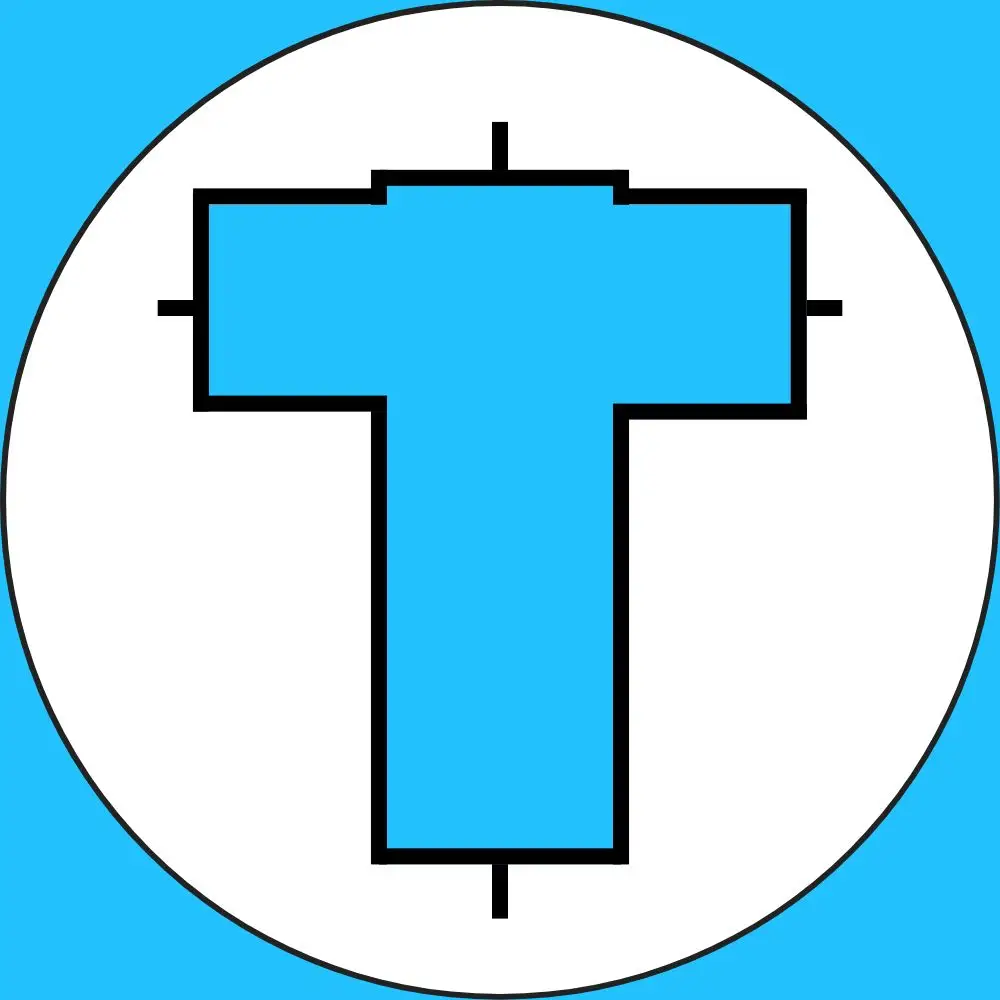
About Tradewiki.io
Our goal at Tradewiki.io is to deliver clear, unbiased reviews of top international forex brokers and prop firms, guiding you toward the best forex broker or prop firm that fits your needs. Since launch, Tradewiki.io has helped thousands of traders worldwide find, compare, and choose trusted forex brokers and prop firms.
Tradewiki.io Reviews